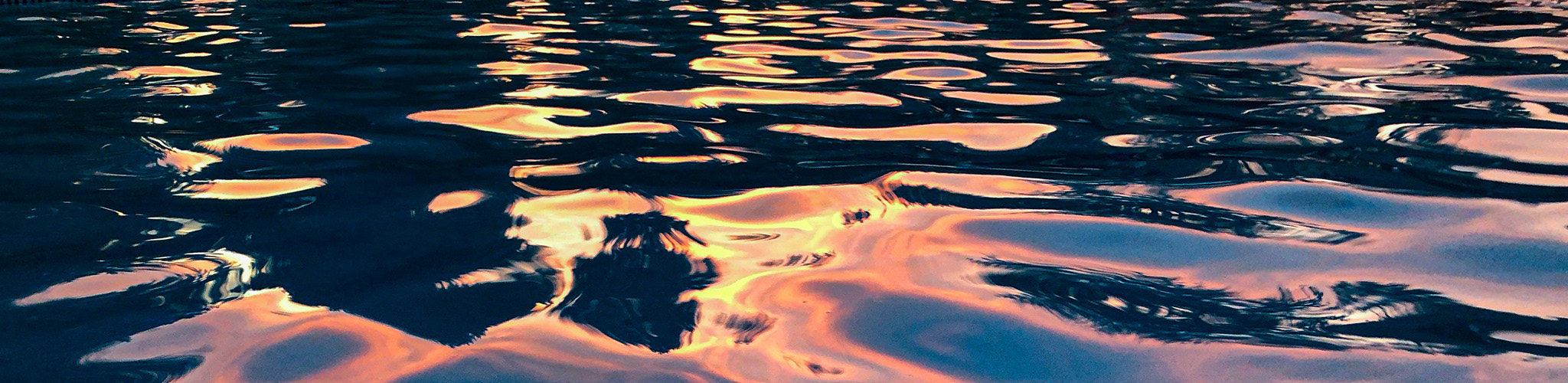Member Services is an online tool that enables property owners to view and manage certain aspects of their FGPA membership. To access the Member Services tool, you will need the following two pieces of information.
Member Code
A member code is a temporary access string that is used to access a specific member’s online information. Each member code is refresh annually, at least. Member codes are sent to each property owner on an annual basis, at the beginning of the year. If you have lost or forgotten your member code, you may use the “Forgot Your Member Code” form to have your current member code e-mailed to you. Of course, you will need to have an e-mail address on file with FGPA for this to work!
Access to the Internet
Since the Member Services tool lives on the FGPA web site, an Internet connection is required.
Using the Tool
First, point a web browser to the FGPA web site located at https://foothillsgreenpool.com
Next, click on the ‘Online Tools’ menu located at the top, and select the ‘Member Services’ menu item.
From here, you will enter in your current member code into the form, and click the “Submit” button. The page will refresh and you will see three tabs:
Dashboard
This is the default view, and shows you a general overview of your account. This view contains the same information the the pool lifeguards have access to when they look up this member to check in occupants and guests. If any of this information needs updating, you can always click on the “Submit Occupancy Update” button to be taken directly to the online Occupancy Update form.
Pool Usage
This tab will show you your FGPA pool usage for each occupant and guest. You can customize the start date and end date for the report. Keep in mind that check out times are not always perfectly recorded, as it relies on the availability of a life guard in the guard house to check out members.
Accounting
The accounting tab will give you a snapshot of your current account standing with the FGPA. You can even generate the current month’s statement as a PDF for your own use.