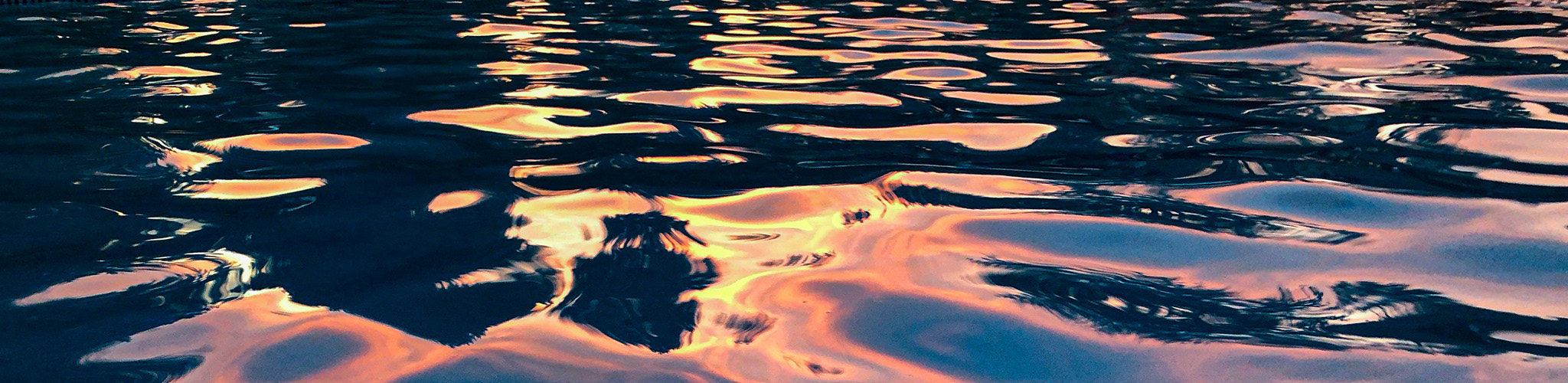Starting in 2017, member occupancy updates will be completed by property owners using a simple online form! You will need a couple bits of information in order to complete the form of course.
Member Code
A member code is a temporary access string that is used to access a specific member’s online information. Each member code is refresh annually, at least. Member codes are sent to each property owner on an annual basis, at the beginning of the year. If you have lost or forgotten your member code, you may use the “Forgot Your Member Code” form to have your current member code e-mailed to you. Of course, you will need to have an e-mail address on file with FGPA for this to work!
Access to the Internet
Since the occupancy update form lives on the FGPA web site, an Internet connection is required. If you do not have access to the Internet, you may complete your occupancy update during your first visit to the pool for the season.
Completing the Form
First, point a web browser to the FGPA web site located at https://foothillsgreenpool.com
Next, click on the ‘Online Tools’ menu located at the top, and select the ‘Occupancy Update’ menu item.
From here, you will enter in your current member code into the form, and click the “Submit” button. The page will refresh and display your current information.